Description
Establishing a WordPress Site: An In-Depth Guide
WordPress continues to maintain its popularity as a powerful and versatile platform for creating and managing websites. In this article, we will delve into the step-by-step process of setting up a WordPress site, providing a comprehensive guide to assist you in creating a successful web presence.
| Specs | Price | İnstallation |
| 🔵 WordPress hosting 🔵 Domain Name 🔵 Design, template 🔵 Plugins and extensions (Apps) |
$10,00 $10,00 $10,00 ~ $1000,00 $10,00 ~ $1000,00 |
✔️ Your own hosting ✔️ Your own domain name ✔️ Choose your template ✔️ Choose your plugins and extensions |
| Up to your requirements, price will come $100,00 Simple installation: If you have hosting a template; this is template and plugin installation price |
||
Domain and Hosting Selection:
The initial step involves choosing an appropriate domain name for your site and selecting a reliable hosting provider. Your domain should reflect your brand and be easily memorable. When selecting a hosting provider, factors such as performance, reliability, and customer support should be carefully considered.
Downloading and Installing WordPress:
Download WordPress from the official website and install it on your hosting account. Most hosting control panels typically offer a “1-Click Install” or similar option, making the installation of WordPress a straightforward process.
Creating a Database:
To ensure the proper functioning of WordPress, you need to create a database. Use your hosting control panel to create a MySQL database, take note of the necessary information, and use these details during the WordPress installation.
WordPress Installation and Basic Settings:
Open WordPress, choose your language, and complete the installation by entering your database information. Configure basic settings, add your site title and description, and specify language options.
Themes and Plugins:
One of the beauties of WordPress lies in its customizability with thousands of free and premium themes. Select a theme that suits your needs and then enhance your site by adding necessary plugins. Examples include SEO, security, and performance plugins, all of which play crucial roles.
Content Management:
Once your site is customized, you can begin adding content. Create pages and posts, upload media files, and organize your content into categories. Don’t forget to include SEO-friendly titles and descriptions.
Security Measures:
Take steps to secure your website. Strengthen your passwords, add a reliable security plugin, and perform regular backups to keep your site safe from potential threats.
Launching the Site
After building and customizing your site, and adding content, launch your website by clicking the “Publish” button in the WordPress admin panel. Now, visitors can view your content and interact with your site.
Frequently Asked Questions (FAQ)
What is WordPress, and why should I use it for my website?
WordPress is a popular content management system (CMS) that allows users to create and manage websites with ease. It is highly customizable, user-friendly, and supports a vast community of developers and users. Using WordPress provides a flexible and powerful platform for various types of websites, from blogs to business sites.
How do I choose a suitable domain name for my WordPress site?
When selecting a domain name, consider a name that reflects your brand or content, is easy to remember, and preferably includes relevant keywords. Ensure that the domain is unique and not already in use. You can use domain registration services to check the availability of your chosen domain.
What factors should I consider when choosing a hosting provider for my WordPress site?
Consider factors such as performance, reliability, customer support, and scalability when choosing a hosting provider. Look for providers that offer one-click WordPress installation, sufficient storage, and bandwidth to accommodate your website’s needs.
Can I install WordPress on my computer for testing before launching the site?
Yes, you can set up a local environment using software like XAMPP or MAMP to install and test WordPress on your computer. This allows you to experiment with themes, plugins, and configurations before making your site live.
How do I secure my WordPress site from potential threats?
To enhance security, use strong passwords, regularly update WordPress, themes, and plugins, and install a reputable security plugin. Additionally, consider using SSL certificates for secure data transmission, and regularly back up your site to mitigate potential risks.
How do I customize the appearance of my WordPress site?
WordPress offers a wide range of themes, both free and premium. Choose a theme that suits your website’s purpose and customize it through the WordPress Customizer. You can further enhance your site’s functionality by adding plugins that cater to your specific needs.
Can I migrate an existing website to WordPress?
Yes, it is possible to migrate an existing website to WordPress. There are various plugins and services available that can assist with the migration process. Ensure to back up your existing site before initiating the migration.
What is the difference between WordPress.com and WordPress.org?
WordPress.org provides the self-hosted version of WordPress, allowing you to have full control over your site. WordPress.com, on the other hand, is a hosted service where WordPress manages the hosting for you. Depending on your needs, you can choose the platform that best suits your requirements.
How can I optimize my WordPress site for search engines (SEO)?
Optimize your site for search engines by using SEO-friendly themes, creating quality content, adding relevant meta titles and descriptions, and installing SEO plugins. Regularly monitor your site’s performance and use analytics tools to refine your SEO strategy.
What steps should I take if I encounter issues during the WordPress installation process?
If you encounter issues during installation, double-check your database credentials, ensure your hosting environment meets WordPress requirements, and consult the WordPress support forums or your hosting provider’s support for assistance. Troubleshooting guides and documentation are also available on the official WordPress website.
Remember, setting up a WordPress site may initially seem complex, but with patience and the right resources, you can successfully navigate the process and create a website that suits your needs.
This guide comprehensively covers the step-by-step process of setting up a WordPress site. By carefully following each step, you can easily create and manage your own website. Remember that consistent content creation and monitoring your site’s performance are key to achieving a successful web presence. Whether you are a beginner or an experienced user, this guide aims to equip you with the knowledge and tools necessary for establishing an effective WordPress-based web presence.


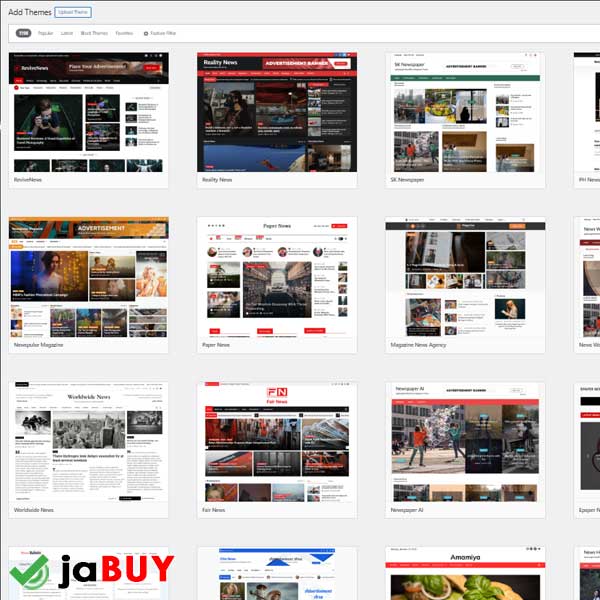
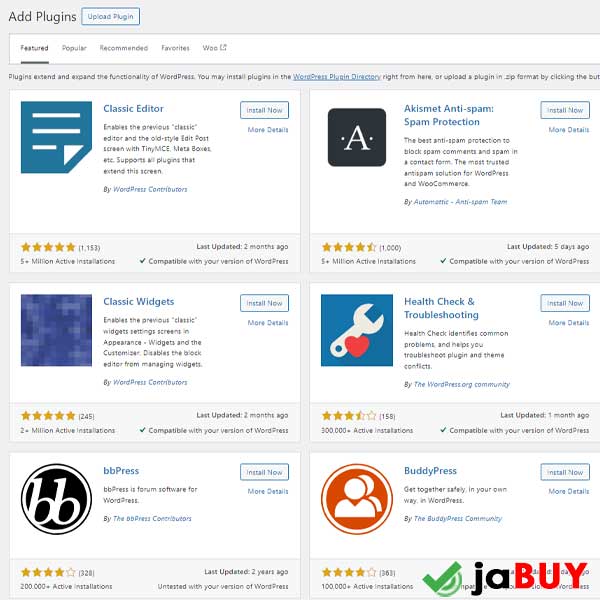

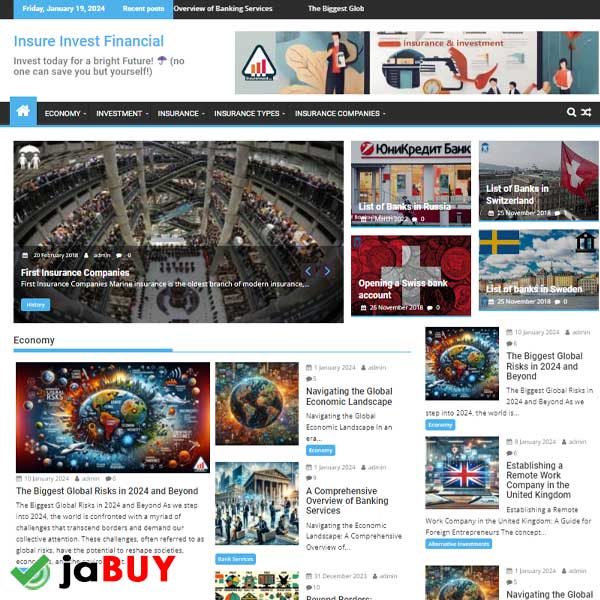
Reviews
There are no reviews yet.